In an era of extreme computer use, software is king, and there’s just so much of it these days that you may not know how to organize it anymore. Well, using a series of concrete steps, it’s possible to minimize all that clutter and get back to being as efficient as possible.
These tips will include using organizational tools concerning corporate-level software, personal-level software, renting software instead of owning it, keeping data in the cloud, and ensuring that you automatically update everything as those updates become available.
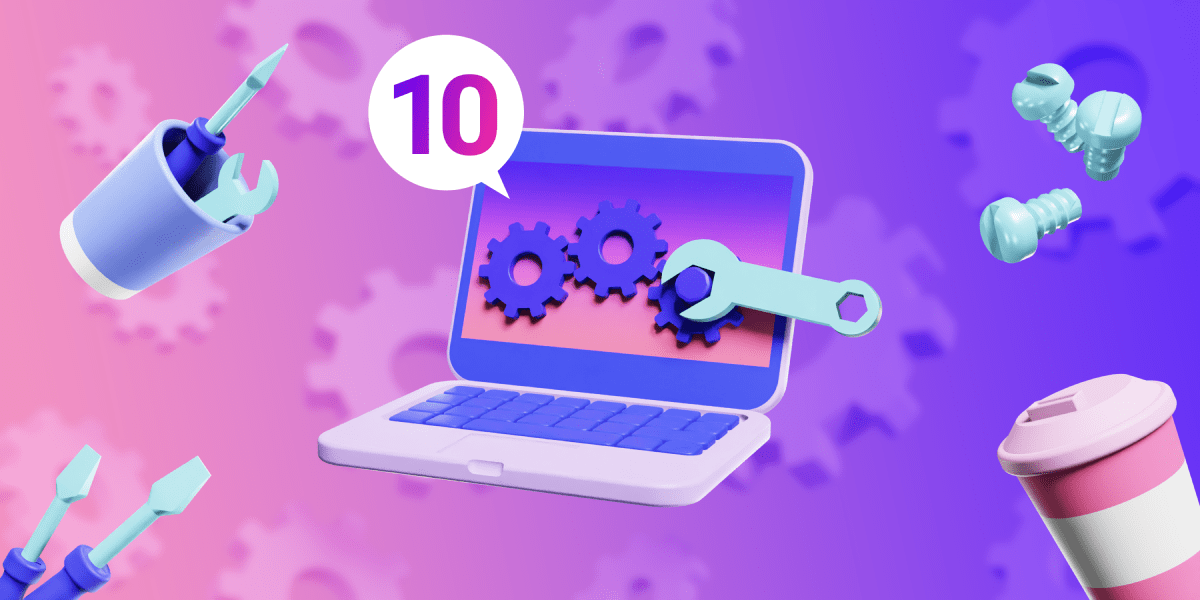
On a Corporate Level
On on corporate level, there’s currently an overabundance of software. In other words, a person has too many choices to make coherently regarding which software packages to use. Thankfully, companies out there specialize in finding out what software specifically matches your needs and can make recommendations after consultation or simply after you see how their matrix is set to illustrate your ideal choices.
RELATED ARTICLES :
- Four Tips For Helping Your Business Recover After A Disaster
- Tips For First-Time Homebuyers
- 5 Tips for Choosing a College
- 5 Tips for Finding Low-Cost Insurance Rates for Your Family
- Tips For Creating Your Bug Out Bag For The End Of The World
On a Personal Level
You may have gotten caught in the trap of installing too much software. Especially since an App Store concept was introduced, you now have access to millions of applications, many of which are free to install initially. Regularly going through and deleting ones you haven’t opened in a while will be your best bet to keep that cluttered mess down. Even scrubbing through once a week or so will make a huge difference.
Renting Instead of Owning
The idea of renting or subscribing to software instead of owning it is a huge step in the right direction for the organization. When you sign up for the Adobe Creative Cloud, for instance, you pay a fraction of the cost of owning the software, everything updates automatically, everything stays perfectly organized, and it all stays in a packaged, easy-to-navigate format.
Keeping Data In the Cloud
Also, organizing your data and software by keeping as much of it in the cloud as possible makes sense. With Google Drive and Dropbox, you can store and manage your files and software in an external server, which translates to all your devices in real time.
Being Sure To Update
Updates are an important part of the software organizational process. Bugs and security flaws happen regularly and can send your entire computer system into a tailspin if different processing or encoding aspects don’t match up over time. When it comes to operating systems, always ensure you have the latest versions up to and running.

